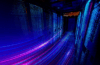Can’t upload PDF files because the PDF file size exceeds the maximum? We’ll show you how to compress PDFs.
PDF files are the standard for exchanging text files online, publishing them on websites or sending them by e-mail. Sometimes it happens that the file exceeds a maximum upload size of the service provider. You can counteract this by compressing the file. You can find out how this works in our tips + tricks.
Compress PDF offline with PDF24 Creator
PDF files can be easily compressed with the free PDF24 Creator tool. Read our step-by-step guide or take a look at the quick start guide.
- 1st step. Open PDF24 Creator and select “Compress PDF”.
- 2nd step. Now click on “Add file”.
- 3rd step. Select the PDF that you want to reduce and click “Open”.
- 4th step. Reduce the values for DPI (dots per inch) and for image quality. The lower the value, the smaller the resulting new size of the PDF. Finally, click “Save” to receive the compressed PDF.
Compress PDF online
AnyPDF also offers a tool online to compress PDF files. You can read how this works in our step-by-step instructions or in the brief instructions.
- 1st step. Open the website for the PDF compress tool from any-pdf.com. Click on “Choose files” and upload the relevant PDF.
- 2nd step. Reduce the values for DPI and image quality. The lower the value, the smaller the resulting new size of the PDF. Finally click on “Compress”. AnyPDF is now processing your order. This process can take a moment.
- 3rd step. Finally click on “Download” to save the compression of the PDF. The file size of our sample document has been reduced from 4.2 MB to 1.61 MB.