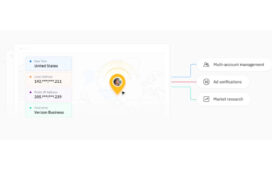A column chart, at its core, is a graph that uses rectangular bars to represent data values. These bars extend vertically from the x-axis, where each bar’s height corresponds to its data value. The simplicity of this structure allows for a quick comparison of different categories or data points. Despite their straightforward appearance, column charts can display a variety of data types, from simple numeric values to more complex categories and intervals.
Column charts are particularly effective for showing changes over time, comparisons among items, or the distribution of data across categories. The layout’s vertical orientation provides a natural way to read data from the bottom up, making it intuitive for users to interpret.
Advantages of Using Column Charts
The primary advantage of column charts lies in their ability to present data in a clear, concise manner. They allow for easy comparison between different datasets, making them an ideal choice for presenting time-series data, sales figures, or any scenario where understanding relative differences is crucial.
Column charts excel in emphasizing the magnitude of data points, offering a visual cue to identify trends and patterns quickly. Their ability to accommodate a wide range of data sets, from small to large, makes them versatile tools for analysts and decision-makers alike. Additionally, column charts can be customized with various colors, labels, and annotations, enhancing their readability and effectiveness.
When to Use Column Charts
Choosing the right chart type is crucial for effective data communication. Column charts are best suited for situations where you need to compare data across categories or track changes over time. They are particularly useful when you want to:
- Display discrete data for multiple categories.
- Highlight differences in magnitude between different data points.
- Show trends over time with categorical data on the x-axis and numerical values on the y-axis.
For instance, a company might use a column chart to compare quarterly sales figures across different regions, allowing stakeholders to easily identify which regions are performing better.
Types of Column Charts
There are several variations of column charts, each designed to cater to specific data visualization needs. Understanding these types will help you select the most appropriate format for your data.
Simple Column Chart: This is the most basic form, where each category is represented by a single vertical bar. It is ideal for comparing individual data points.
Grouped Column Chart: Also known as a clustered column chart, this type displays multiple data series within the same chart. Each category on the x-axis has multiple bars grouped together, allowing for the comparison of different data series within the same category.
Stacked Column Chart: In this variation, each bar is divided into sub-bars that represent different data series. The height of the bar represents the total value, while the individual segments show the contribution of each data series. This is useful for showing part-to-whole relationships.
100% Stacked Column Chart: Similar to the stacked column chart, but each bar represents 100% of the data, and the segments indicate the percentage contribution of each data series. This chart is ideal for illustrating proportional relationships.
Multi-Axis Column Chart: This type allows the use of multiple y-axes, enabling the comparison of different data sets with distinct value ranges within the same chart.
Creating Effective Column Charts
To maximize the effectiveness of a column chart, it is essential to follow best practices in its creation and presentation. Here are some key considerations to keep in mind:
Data Selection and Preparation
Selecting the right data is the first step in creating a meaningful column chart. The data should be relevant to the message you want to convey and should be clean and organized. It is important to avoid clutter by not including too many categories or data points, as this can make the chart difficult to interpret.
Choosing the Right Scale
Selecting an appropriate scale for the y-axis is crucial. The scale should be set to accommodate the range of your data, providing enough granularity to distinguish between data points without overcrowding the chart. It is often beneficial to start the y-axis at zero to provide a clear reference point for comparison.
Labeling and Annotation
Clear labeling is essential for the readability of a column chart. Each bar should be labeled with the corresponding category and value, and axis titles should be descriptive and concise. Annotations can also be used to highlight significant data points or trends, providing additional context and insight.
Design and Color Scheme
The design of your column chart should be clean and straightforward, avoiding unnecessary embellishments that can detract from the data. Use contrasting colors to differentiate between data series, and consider colorblind-friendly palettes to ensure accessibility for all viewers. It is also important to maintain consistency in color usage to prevent confusion.
Interactivity and Integration
Modern column charts often include interactive features that allow users to explore the data in more depth. Features such as tooltips, zooming, and filtering can enhance the user experience by providing additional layers of information and interactivity. Integrating these features into your chart can make it a more powerful tool for data analysis and presentation.
Practical Applications of Column Charts
Column charts are widely used across various industries and fields due to their versatility and effectiveness. Here are some common applications:
Business and Finance
In the business world, column charts are frequently used to track financial performance, compare sales figures, and monitor key performance indicators (KPIs). They provide a clear and immediate visual representation of how different departments, products, or regions are performing, enabling quick and informed decision-making.
Education and Research
Educators and researchers use column charts to present data from experiments, surveys, and studies. Whether comparing test scores, survey responses, or research findings, column charts help in visualizing data trends and differences, making complex information more accessible and understandable.
Healthcare and Public Health
Column charts are valuable tools in the healthcare sector for presenting data on patient demographics, disease prevalence, and treatment outcomes. They help in identifying trends and disparities in health data, supporting efforts to improve public health and medical care.
Government and Policy
Government agencies use column charts to present data on a wide range of topics, from economic indicators to population statistics. These charts help policymakers and the public understand the data and trends that inform policy decisions, ensuring transparency and accountability.
Challenges and Considerations
While column charts are powerful tools for data visualization, they are not without challenges. One common issue is the potential for misleading interpretations if the data is not presented accurately. For example, using an inappropriate scale or omitting data can distort the message and lead to incorrect conclusions.
Another challenge is managing the presentation of large datasets. When too many categories or data points are included, the chart can become cluttered and difficult to read. It is essential to strike a balance between including enough data to convey your message and maintaining the clarity and simplicity of the chart.
Additionally, cultural differences in data interpretation can affect how a column chart is perceived. It is important to consider the audience’s background and experience with data visualization when designing and presenting your chart.
Future Trends in Column Chart Development
As data visualization continues to evolve, column charts are also undergoing significant advancements. The integration of advanced analytics and machine learning is enabling more dynamic and interactive column charts that can adapt to user inputs and provide real-time data analysis.
The use of augmented reality (AR) and virtual reality (VR) is also emerging as a trend in data visualization, offering new ways to present and explore data in three-dimensional space. These technologies can provide a more immersive and engaging experience, allowing users to interact with data in novel ways.
Furthermore, the growing emphasis on data literacy and accessibility is driving the development of more user-friendly column chart tools and software. These tools aim to make it easier for non-experts to create and interpret column charts, democratizing access to data visualization capabilities.
Conclusion
Column charts are indispensable tools for data visualization, offering a straightforward and effective way to present and compare data. By understanding the anatomy, advantages, and applications of column charts, you can leverage them to convey your data clearly and compellingly. As technology continues to advance, column charts are poised to become even more versatile and powerful, opening up new possibilities for data analysis and presentation.
Whether you are a business professional, educator, healthcare provider, or government official, mastering the use of column charts can enhance your ability to communicate data-driven insights and make informed decisions. As you explore the world of column charts, remember to apply best practices in data selection, design, and presentation to ensure your charts are accurate, informative, and impactful.